Disadvantages of Using Git
Read time: 3 minute(s)
- No built-in support for a ticketing system. Tip:This support is added on the side either by using a commercial ticketing system (such as JIRA) or by using Git-based servers (such as GitHub or GitLab), which have their own basic ways of adding and closing issues.
- No built-in support for publishing. Tip:Publishing pipelines need to be built separately.
- No way to lock resources when editing to avoid conflicts.Tip:However, there are ways to easily resolve most conflicts.
- Mistakes can be made when using Git. Tip:Usually mistakes made that break the Git history or project structure can be reverted, or you can check out the entire project again.
- Some training is required to use and understand the branching and history models in Git.
Ideally, you should have a Git person who understands how to resolve
conflicts, revert and cherry-pick commits, and in general, recover from any Git
issues or at least who is willing to invest some time in understanding the Git
model.Tip:Such training tutorials and courses are readily available.
- Native Git is inefficient when asked to store large binary files (videos) or large numbers of binary files (images, PDFs) because every revision of every file is stored locally.
- No granular support for user roles. Users usually either have full read-write access to a
repository or read-only access.Tip:When using GitHub or GitLab, users with read-only access to a repository can still create pull requests with the changes they want to incorporate into the main repository.