Propose Changes
Besides the team of technical writers who have full write access to the documentation repositories, there may be other collaborators (e.g. subject matter experts) who have read access to the repository and sometimes want to propose changes.
- Identify the Need for a Change
The SME (subject matter expert) starts by reading the published output and thinking about what to change
- Click “Edit Online”
They click on an "Edit online" link on the page they want to change
- Make the Edits
Using the Oxygen XML Web Author the SME can make changes directly to the DITA topic—no need to download or clone the repository.
- Submit the Changes
When they try to commit, Web Author automatically creates a pull request with their changes
- Review and Merge
The technical writer reviews the change, improve the content if needed, and merges the pull request.
You can see this workflow presented in detail in the video below. Short on time? Jump straight to the demo section and see it in action.