Add-ons For Technical Documentation
12 Apr 2023
Read time: 4 minute(s)
Oxygen XML Author has various free and useful add-ons for technical documentation writers, including a language model for editing, batch document converter, Git client, content fusion connector, feedback comments manager, terminology checker, DITA translation, and live tutorials.
Oxygen XML Author can be enhanced by installing add-ons. There are a large number of free
and useful add-ons for technical documentation writers and we will explore some of them.
Documentation and installation instructions for all Oxygen add-ons can be found here.
- Oxygen AI Positron Add-on
- Use the Oxygen AI Positron service based on ChatGPT to enhance your editing experience.
- Fluenta DITA Translation Add-on
- Create and manage XLiff files from your DITA XML content using the Fluenta libraries.
- Create translation projects
- Convert DITA XML to XLiff
- Convert XLiff to DITA
- Batch Documents Converter
- Convert various formats like Word, HTML, Markdown, DocBook, Open API, or Confluence into other formats like DITA XML.
- Git Client add-on
- Collaborate with your colleagues on a Git project. Comes with support for:
- Git Staging
- Settings to validate before commit or before push.
- Git History
- Git Branch Manager
- Git Staging
- Content Fusion Connector Add-on
- Create review tasks for collaborators and subject matter experts who can later review the tasks in a web browser.
- Feedback Comments Manager Add-on
- View and manage comments made in the Oxygen WebHelp Feedback forms directly in the Oxygen application.
- Terminology Checker Add-on
-
- Define terminology rules specific for your application to suggest replacements for certain combinations of words.
- Use rules already implemented in Vale syntax.
- Live Tutorials Add-on
- Create or explore already available tutorials to learn various Oxygen features.
- DITA Prolog Updater Add-on
- Automatically update the author name and revision dates in the prolog section when saving DITA topics or maps in Oxygen.
- DITA References View Add-on
- See the set of outgoing and incoming references for each opened DITA topic, including references defined in a relationship table.