Converting Subject Scheme Map Values to a DITAVAL
Suppose you already have a Subject Scheme Map in your project and you use it to control attribute values: Controlled Attribute Values for your DITA Project.
In the Oxygen Colors and Styles preferences page, you can also assign various colors and styles to each profiling attribute (name, value) combination. One option for this is to manually re-add attributes and values in that list. Another option would be to create an XSLT stylesheet to gather all profiling attribute names and values from the Subject Scheme Map and create a DITAVAL file. The stylesheet would look like this:
<xsl:stylesheet xmlns:xsl="http://www.w3.org/1999/XSL/Transform"
xmlns:xs="http://www.w3.org/2001/XMLSchema"
exclude-result-prefixes="xs"
version="2.0">
<xsl:output indent="yes"/>
<xsl:template match="/">
<val>
<xsl:for-each select="subjectScheme/enumerationdef">
<!-- For each attribute name -->
<xsl:if test="subjectdef/@keyref and attributedef/@name">
<xsl:variable name="attrName" select="attributedef/@name"/>
<xsl:variable name="keyref" select="subjectdef/@keyref"/>
<!-- For each key value -->
<xsl:for-each select="//*[@keys=$keyref]/*//@keys">
<xsl:variable name="attributeValue" select="."/>
<prop action="flag" att="{$attrName}" val="{$attributeValue}"/>
</xsl:for-each>
</xsl:if>
</xsl:for-each>
</val>
</xsl:template>
</xsl:stylesheet>After you obtain the DITAVAL file, you can import it directly in the Colors and Styles preferences page. If the DITAVAL file has flagging information, that information will be used directly to style each attribute value.
<data> element
like:<subjectdef keys="linux">
<data name="color" value="yellow"/>
</subjectdef>….….…....
<prop action="flag" att="{$attrName}" val="{$attributeValue}">
<xsl:choose>
<!-- Here you can also set flagging colors depending on the profiling attribute value -->
<xsl:when test="data[@name='color']">
<xsl:attribute name="color" select="data/@value"/>
</xsl:when>
</xsl:choose>
</prop>
….….….….