Oxygen XML As a Technical Documentation Solution FAQ
This topic covers some of the most frequent questions we get from technical documentation writer teams willing to investigate the Oxygen XML set of tools as a possible solution for writing and publishing content.
What does Oxygen XML provide as a tool to a technical documentation team?
Oxygen is a DITA XML desktop editing tool that can be used by technical documentation writers to write, reuse, and publish DITA XML content to a variety of output formats, such as WebHelp Responsive and PDF.
Some of our strong capabilities are listed here.
To which companies would you recommend a DITA XML based solution for writing technical documentation?
- They have multiple similar products and want to take advantage of DITA XML high reuse capabilities and condition profiling/filters to produce multiple similar, but not identical, manuals from the same project.
- They want to add structure-based validation rules that must be followed by all members of a team.
- They want to create their own custom vocabulary of semantic elements.
- Besides web-based outputs, they also want to produce PDFs and want to have a relatively high degree of control over the PDF customization.
Is Oxygen a Content Management System?
Oxygen is not a content management system, we do not store the content that you are editing on our side.
Our clients use Oxygen XML for collaboration on a technical documentation project in one of these ways:
- We have clients who use Oxygen's Git client add-on to collaborate on the same project using a Git repository.
- Oxygen also has built-in support for working with SharePoint repositories if you want to store the edited content on SharePoint.
- There are commercial CMSs (content management systems) that have integrations with Oxygen. Some of them are listed here. These commercial content management systems such as Astoria, Bluestream, Componize usually have plugins that allow Oxygen to connect to the CMS remote storage, open documents, edit and save them back. But the price of the commercial content management systems is separate from the price of an Oxygen license.
What Oxygen products should I buy for our technical documentation team?
All of our prices are transparently available here.
The usual purchase suggestion for a technical writer's team is something like this:
-
One permanent user-based license of Oxygen XML Editor Professional: https://www.oxygenxml.com/buy_new_licenses_professional_smp.html.
This one license would be for the person who is in charge of customizing the published output as well as writing content.
-
A permanent license of Oxygen XML Author professional for each full time tech writer: https://www.oxygenxml.com/buy_new_licenses_author_professional_smp.html.
The Oxygen XML Author allows writers to visually edit DITA XML content and to publish it to WebHelp, PDF, and other formats.
-
Any other occasional contributor or reviewer (subject matter experts or engineers, for example) can use our Content Fusion platform to give feedback on the content directly from a web browser.
A video of how Content Fusion Works: https://www.oxygenxml.com/content_fusion/take_a_tour.html.
And the pricing, depending on the number of people who would simultaneously review the content: https://www.oxygenxml.com/content_fusion/buy_content_fusion.html.
What type of customer support and training will I get from the Oxygen team?
We help customers with advice and any problems they encounter when using our application.
For example, if you want to create your own publishing customizations, these are usually done using CSS. You would have one colleague on your side creating the customization and asking us questions along the way. We do not implement full customizations for you, but we guide you along the way.
As for training, we have lots of videos and online resources for learning to use Oxygen to produce technical documentation: Resources for learning DITA with Oxygen.
We can offer you a one-time web meeting to show you how Oxygen works in general, but if you want a more rigorous training, we have partners like Ryffine or Mekon who offer such courses: Courses for learning DITA with Oxygen XML Editor.
How can I convert my current content to DITA XML?
You can find advice about how to convert various document formats to DITA XML here. For any other document format, the advice is to possibly try to export it to HTML content and then use the free Oxygen Batch Documents Converter add-on.
Do you have case studies or references from companies who are successfully using Oxygen?
Some of our customers who have agreed to be officially listed are mentioned here: https://www.oxygenxml.com/customers.html.
Also some testimonials: https://www.oxygenxml.com/case_studies.html.