DITA XML vs Markdown Syntax and Capabilities Comparison
The following article is a comparison between the DITA XML standard and Markdown. The comparison attempts to cover syntax specification and features. I attempted to write this comparison without any implicit bias towards one or the other. If there are DITA XML or Markdown features that I missed, that was done out of ignorance and not out of malice. Feedback is always welcomed, as usual.
| DITA XML | Markdown | |
|---|---|---|
| Short description | DITA XML is a standard for designing, writing, managing, and publishing information. There are multiple versions of the DITA standard, the most popular one being version 1.3. | Markdown is a lightweight markup language that you can use to add formatting elements to plain text documents. There was an effort to standardize Markdown to a specification named CommonMark. There are lots of Markdown flavors and extensions, most of them sharing a common set of features. The most popular are probably CommonMark and Github-flavored Markdown. |
| Why should I use this format? |
|
|
| Useful resources for learning | Resources for learning DITA with Oxygen | |
| Pros |
|
|
| Cons |
|
|
| Cross-Compatibility | A DITA Map can refer to a Github-flavored Markdown file and the publishing engine can perform a dynamic conversion from Markdown to DITA while editing. | - |
| Table of contents | Gathering multiple DITA topics in a larger publication and defining the table of contents is done by using DITA Maps. | CommonMark does not define the possibility to
create a table of contents or to aggregate multiple Markdown files in
larger publications. Various static web site generators have various ways to define table of contents, usually based on Yaml, like MKDocs. |
| Validation |
|
|
| Publishing |
|
Most publishing libraries rely on the conversion from
Markdown to HTML.
|
| Translation | There are translation agencies directly accepting DITA XML content or you
can convert DITA XML to XLiff and use a translation system. Each DITA
XML topic or map can have an @xml:lang attribute to
specify the current language in which it is written. |
There are various tools like Simpleen that seem to specifically handle Markdown translation. |
| Extensibility |
|
|
| Metadata |
|
|
| Content reuse: |
|
No content re-use support is in the standard base. Various extensions do exist, for example: |
| Filters | You can use profiling attributes in DITA
XML topics or on topic references in a DITA Map map. By using a single
DITA Map and filtering it differently, you can obtain multiple
publications from it. For example, for the Oxygen user's manual, we obtain lots of distinct publications for "Oxygen XML Editor", "Oxygen XML Author", "Oxygen XML Web Author" from the same DITA Map. |
There may be, but I am not aware of such a feature in Markdown. |
| Headings |
|
You can use a number of # characters
followed by space and text to define a new heading. Headings
do not necessarily need to be incremental, you can start with heading
level 2 and then have a heading level
1. |
| Block elements | There are multiple topic types like
<concept>, <task>,
<reference>, and extra topic types can be
added using a specialization. The basic block elements are
<topic>, <title>,
paragraph <p> elements,
<codeblock>, lists
<ul>
<ol>, <table>,
<section>, <fig>,
<image>, <note>. There
are also other block-level elements, depending on the topic
type. |
Block elements: Paragraphs, tables, lists, images, block quotes, etc. |
| Inline elements | <b>, <i>,
<u>,<sup>,<sub>
and other inline elements with more semantic meaning (like
<codeph>, <uicontrol>,
<filepath>). |
Bold, italic, underline. Depending on the Markdown flavor, other inlines like subscript, superscript, strike-through. |
| Equations / Formulas |
|
GitHub flavored Markdown and
other flavors as well support embedding Latex equations in Markdown
content using $. |
| Audio/Video | The DITA <object> element can be used to reference
audio, video or iframe
content. |
No official support, maybe use embedded HTML content or add a link to the audio/video instead. |
| Tables | The DITA <table> element is based
on the CALS table specification. Cells can span multiple rows or columns
and contain inside block elements content like lists, paragraphs. The table can have header and
body rows. |
Markdown tables are usually written in an ASCII graphic, like representation allowing for cells content to be aligned left or right. By default, cells can contain only plain text inside. If more complex table structures are needed, HTML tables can be inserted directly in Markdown if the used Markdown flavor supports HTML elements inside it. |
| Lists | Ordered <ol>, unordered
<ul>, or definition lists
<dl>. Other topic types like
<task> contain, for example, the
<steps> element that is an ordered list of
steps. Each list item can contain block elements like paragraphs, other
lists, tables, etc. |
Ordered and unordered lists.
Each list element contains simple content. It cannot contain block-
level elements like additional lists or multiple paragraphs. The task list is an interesting extension to show checkboxes next to each list item. Other types of lists (definition list for example) or list items that contain multiple block-level elements can be inserted directly in Markdown if the used Markdown flavor supports HTML elements inside it. |
| Links |
|
Links to other web resources. |
| Conclusion |
|
|