Reuse with Key Scopes
Read time: 2 minute(s)
Using DITA 1.3 key scopes you can reuse a topic in multiple places in the DITA Map with slightly different content.
Reuse using key scopes
Let's say you write a topic about Windows installation for your software
product:
<!DOCTYPE topic PUBLIC "-//OASIS//DTD DITA Topic//EN" "topic.dtd">
<topic id="installation">
<title><ph keyref="osName"/> Installation</title>
<body>
<p>
<ol id="ol_g5h_st4_zt">
<li>Download the executable.</li>
<li>Run the executable by double clicking it.</li>
<li>Follow steps described in the installation wizard.</li>
</ol>
</p>
</body>
</topic>Using keyscopes in the DITA Map you can define multiple values for your key depending on the context:
<topicgroup keyscope="windows">
<keydef keys="osName">
<topicmeta>
<keywords>
<keyword>Windows</keyword>
</keywords>
</topicmeta>
</keydef>
<topicref href="installation.dita"/>
</topicgroup>
<topicgroup keyscope="linux">
<keydef keys="osName">
<topicmeta>
<keywords>
<keyword>Linux</keyword>
</keywords>
</topicmeta>
</keydef>
<topicref href="installation.dita"/>
</topicgroup>You can find a more detailed example and download samples for reuse based on key scopes in this blog post: DITA 1.3 Key Scopes - Next Generation of Reuse.