DITA PDF publishing - Force page breaks between two block elements
Read time: 2 minute(s)
Let's say that at some point in your DITA content you have two block level elements, like for
example two
paragraphs:
<p>First para</p>
<p>Second para</p>Here's how a DITA Open Toolkit plugin which would achieve this could be implemented:
- You define your custom processing instruction which marks the place where a page break
should be inserted in the PDF, for
example:
<p>First para</p> <?pagebreak?> <p>Second para</p> - In the DITA Open Toolkit distribution in the plugins directory you create a new plugin folder named for example pdf-page-break.
- In this new folder create a new plugin.xml file with the
content:
The most important feature in the plugin is that it will add a new XSLT stylesheet to the XSL processing which produces the PDF content.<plugin id="com.yourpackage.pagebreak"> <feature extension="package.support.name" value="Force Page Break Plugin"/> <feature extension="package.support.email" value="support@youremail.com"/> <feature extension="package.version" value="1.0.0"/> <feature extension="dita.xsl.xslfo" value="pageBreak.xsl" type="file"/> </plugin> - Create in the same folder an XSLT stylesheet named
pageBreak.xsl with the
content:
<xsl:stylesheet xmlns:xsl="http://www.w3.org/1999/XSL/Transform" xmlns:fo="http://www.w3.org/1999/XSL/Format" version="1.0"> <xsl:template match="processing-instruction('pagebreak')"> <fo:block break-after="page"/> </xsl:template> </xsl:stylesheet> -
Install your plugin in the DITA Open Toolkit by running the DITA OT ANT integrator task.
If you are running the publishing from Oxygen XML Editor you can use the predefined transformation scenario: https://www.oxygenxml.com/doc/ug-oxygen/#topics/dita-ot-install-plugin.html.
If you run DITA OT from the command line please follow these guidelines: http://www.dita-ot.org/2.0/dev_ref/plugins-installing.html.